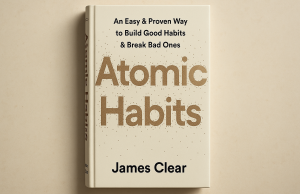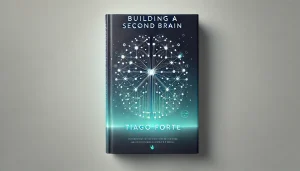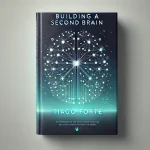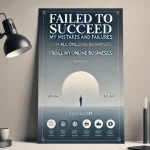Coincidence is God’s way of remaining anonymous.” says Albert Einstein, clearly expressing God’s intention and plan in the background despite the apparent secrecy.
Not that I am trying to analyze the meaning of coincidence, I’ve personally experienced how minimal events, decisions or actions can lead to remarkable, life-changing outcomes. You might call it a simple coincidence, or rather your destiny—as Einstein and I would prefer to.
Thus, my seemingly random encounter with one single book, while I was unconsciously scrolling through the Kindle store in search of a non-fiction book, completely transformed my perspective on being systematic, planned, and organized and sure gave me incredible insights about the topic, helping me improving my skills such as productivity, task- & time management, effective note-taking, systematic working, and data tracking & analysis.
There is a detailed review of this book, which you can read here.
But in this blog article I will focus on my own thoughts, experiences and recommendations, providing a detailed insight into the topics productivity, systematic working, the so called Second Brain, and beyond.
What you need is: Systems
I was a true productivity freak, trying to find techniques helping me getting more things done, trying various morning routines, making very detailed plans, watching videos from all these productivity gurus like Ali Abdaal and so on.
Yet I was always—almost each and every time—either having a phase where the motivation disappeared, all the goals felt nonsense and unrealistic or a phase where I wasn’t sure how to continue anymore, and so ended up quitting it.
Despite having read Atomic Habits, read and heard James Clears’ legendary quote several times:“You do not rise to the level of your goals. You fall to the level of your systems.”, I simply wasn’t aware of its meaning and importance.
I didn’t know that I had to build systems, yet I didn’t know what system to build, why and how to build and manage them.
In the following, I will address how I’ve overcome this challenge and introduce you a whole new concept that will help you fasten up this process and build your own systems to design and manage your life, your daily routines, your habituals required for your goals.
My second Milestone
The coincidence I mentioned above have become indeed my second milestone, coming right after me starting to read books.
Starting to read books have reshaped my whole mindset and vision towards my goals, whilst this one inspired me about how I can make systematic progress and track it, so those goals do not remain as dreams.
This incident gave a birth to the ancestor of my systems I use today, my first ever note-taking system—the ancestor of my task & project management-, advanced note-taking-, personal finances-, content planning-, personal CRM-, reading list-, data tracking, analysis & feedback systems.
This milestone was reading “Building a Second Brain” by Tiago Forte, which is a initially a productivity & note-taking book. Since I was really into note-taking and gathering information, but also digital automation to ease and systemize my life, it caught my attention, despite not being on my reading list (I didn’t really have a list back then 🙂 ).
So the book introduced the whole concept of “The Second Brain” which is basically a repository of your gathered information, your knowledge management system where you can search, rearrange, annotate, and share your notes/ data/ information.
Second Brain to LifeCloud
I really liked the concept and applied it into my life and noted everything down into my Apple Notes Cloud I’ve considered as valuable. Meanwhile I’ve used the techniques and concepts introduced in the book.
Yet I have not much later realized that this simple but effective note-taking system is not adequate for me, for the way I want to systemize and automate things. I had to enhance my Second Brain and include many more than just a note-taking system.
I envisioned a comprehensive system that could securely store, process, and access vast amounts of data and information in real-time, similar to how Cloud Computing operates. This idea became the foundation of LifeCloud, a concept designed to seamlessly manage every aspect of life.
LifeCloud’s impact on me
After setting up my databases and systems, including most importantly the task & project management, goal setting & tracking and library (as a passionate reader) systems, the whole game of productivity has changed for me.
Until that I was just collecting notes, dumping them into folders I barely read and learn from, but fool myself about being productive.
But now I do actively take action upon my projects, viewing my notes and task related to the specific project on the same page, designing my daily to-do’s according to my project-priority tasks and get the most out of my read books with my library system, where I summarize and distill my notes which I then use to write a review of the book.
My days are way better planned, I get more things (projects) done with less effort (which was the initial goal), I can review, track and also give feedback myself about my progress.
For example, this project—my blog post—began with the rise of my LifeCloud and Library. Before that, I was just reading books, leaving them aside, and not actually studying them. Once again, ‘Building a Second Brain’ played an incredible role as inspiration.
Why LifeCloud ≠ and actually > Second Brain ?
Don’t get me wrong, I am not trying to mock the Second Brain and replace it with LifeCloud.
On the contrary, I am so glad to have discovered the Second Brain, as it is an excellent and well-designed note-taking and knowledge management system that I still use to this day.
Yet, it is simply not adequate. It is a single system, whereas LifeCloud is an entire ecosystem comprising multiple systems that cover various aspects, including note-taking, and thus incorporates the Second Brain.
Yet the most beautiful thing about the LifeCloud is: it’s limitless. Yes, you read it correct, you can literally add as many systems into your LifeCloud as you want and it would still be your LifeCloud.
For example mine include:
- My goal setting and tracking system
- Task & Project management system
- Note-Taking and Management system (Second Brain)
- Content planning system
- Personal Finances & accounting system
- Personal CRM & relationship management system
And I am currently developing a daily “hours per task” tracking system and considering integrating a diet tracking system as well.
So, you can personalize and upgrade your LifeCloud to suit your needs and goals, adding as many systems as you want.
However, it’s crucial to avoid overcomplicating it, as one of the key features of LifeCloud is its simplicity and user-friendliness. I’ve encountered countless Notion management templates that were so complex (mainly designed to look cool and professional) that they became impractical, making it difficult to focus on what truly matters: the tasks and projects.
Just need to learn two tools.
I assume you have already guessed it what tools you need to build or use your LifeCloud. To be as open and honest as possible, according to my experience so far, the only two tools you need to manage your life is Notion and Microsoft Excel (or Google Sheets) and maybe a Calendar. But nothing more.
If you master these two tools, you will excel at creating systems and optimizing your LifeCloud as you desire. While you can use other apps and tools to boost your productivity, they might not necessarily be part of your LifeCloud but can still support your overall efficiency.
Here are some examples:
- Readwise (daily quote reminders)
- Readwise Reader (read-later app)
- Snipd (podcast app with AI note-taker)
- Blinkist (15–20 min book summaries)
- Audible or BookBeat (audiobooks)
- FatSecret or Yazio (calorie and diet trackers)
- Kindle App (if you own a Kindle)
- Clay or Dex (personal CRM and relationship management)
Most of these are either paid or freemium (offering limited features in their free version). I don’t use them all, but they’re worth knowing about.
But again and again you just have to master two tools to become an expert at managing your life: Notion & Ms Excel (Google Sheets) which both are free and easy to learn and use (Excel is paid, but Google Sheets is completely free and is the best alternative).
I will soon post another article about how to build and apply LifeCloud using Notion and Excel, sharing my own LifeCloud template.
All in all, reading the book “Building a Second Brain” completely reshaped my productivity and systematic working ethics and been a massive inspiration. Yet I’ve short after realized that it isn’t alone enough and so developed and added other systems according to my needs and goals to expand my control in my life. The mechanism, that occurred, which included several systems and helped me manage my life I then call the LifeCloud. This mechanism just required me to learn, master and use two tools Notion and Ms Excel. Stay tuned, the tutorial for building and using the LifeCloud is on its way.